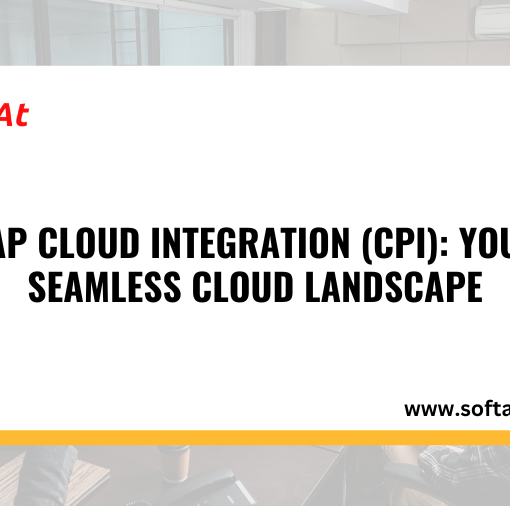ACDOCA table in SAP: A Cornerstone of S/4HANA Finance
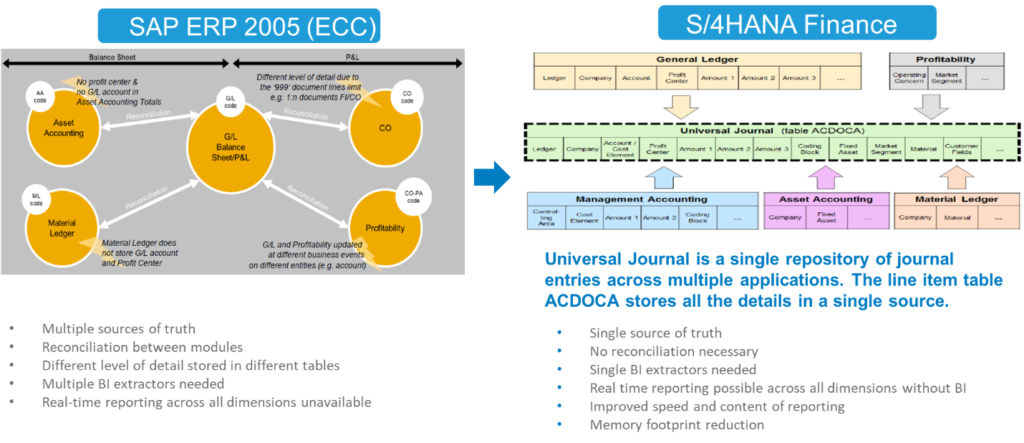
In the realm of SAP S/4HANA finance, the ACDOCA table reigns supreme as a centralized repository for financial data. Understanding its intricacies is crucial for anyone navigating the financial processes within this powerful ERP system. This blog delves into the depths of the ACDOCA table in SAP, explaining its purpose, key features, and its impact on S/4HANA finance management.
Farewell Redundancy, Enter ACDOCA: A Paradigm Shift
Prior to S/4HANA, SAP systems relied on a multitude of separate tables to store financial data, leading to complexities and inefficiencies. The ACDOCA table in SAP revolutionized this approach by introducing a universal journal. This single table now serves as the central hub for almost all financial transactions, encompassing data from various modules like:
- General Ledger (FI)
- Controlling (CO)
- Material Ledger (ML)
- Asset Accounting (FI-AA)
- Profitability Analysis (CO-PA)
Demystifying the ACDOCA Table Structure:
The ACDOCA table boasts a comprehensive structure designed to capture all essential financial details:
- Document Number: Uniquely identifies each financial transaction.
- Company Code: Specifies the company to which the transaction pertains.
- Fiscal Year and Period: Indicates the timeframe associated with the transaction.
- G/L Account: Identifies the relevant general ledger account involved.
- Business Place: Specifies the location or department associated with the transaction.
- Amount and Currency: Records the transaction amount and its corresponding currency.
- Cost Element (CO): Captures cost-related information for controlling purposes (relevant for CO module).
- Project (CO): Tracks project-specific financial data (relevant for CO module).
- Additional Fields: Accommodates various other data points depending on the specific transaction and module.
The Power of ACDOCA: Streamlining Financial Management
The ACDOCA table offers several advantages for S/4HANA finance management:
- Simplified Data Management: Eliminates the need for maintaining multiple tables, fostering centralized control and easier data retrieval.
- Enhanced Reporting: Provides a unified source of truth for financial data, enabling faster and more accurate reporting across various aspects of finance.
- Improved Efficiency: Streamlines financial processes by minimizing data redundancy and facilitating smoother data flow between modules.
- Greater Flexibility: The flexible structure of the ACDOCA table accommodates diverse business needs and allows for future expansion.
- Real-Time Analysis: Enables real-time analysis of financial data, supporting better decision-making and improved financial performance.
Beyond the Basics: Unlocking the Full Potential
While the ACDOCA table offers a robust foundation, optimizing its utilization is key to maximizing its benefits:
- Data Governance: Implement robust data governance practices to ensure data accuracy and consistency within the ACDOCA table.
- User Training: Train finance professionals on effectively utilizing the ACDOCA table for data retrieval, analysis, and reporting.
- Integration with Other Systems: Ensure seamless integration of the ACDOCA table with other relevant SAP modules and external systems.
- Data Archiving Strategies: Develop effective data archiving strategies to manage the ever-growing volume of data within the ACDOCA table.
Conclusion: ACDOCA – The Heart of S/4HANA Finance
The ACDOCA table stands as a cornerstone of S/4HANA finance, streamlining data management, enhancing reporting capabilities, and empowering informed decision-making. By understanding its structure, functionalities, and best practices for utilization, finance professionals can unlock the full potential of this powerful tool and navigate the dynamic world of S/4HANA finance with greater confidence and efficiency.
YOU MAY BE INTERESTED IN:
Table Maintenance Generator from SAP RAP – FIORI UI App
Agile Software Development: Navigating the Digital Evolution
Alternative Row Colors for UI5 Tree Table