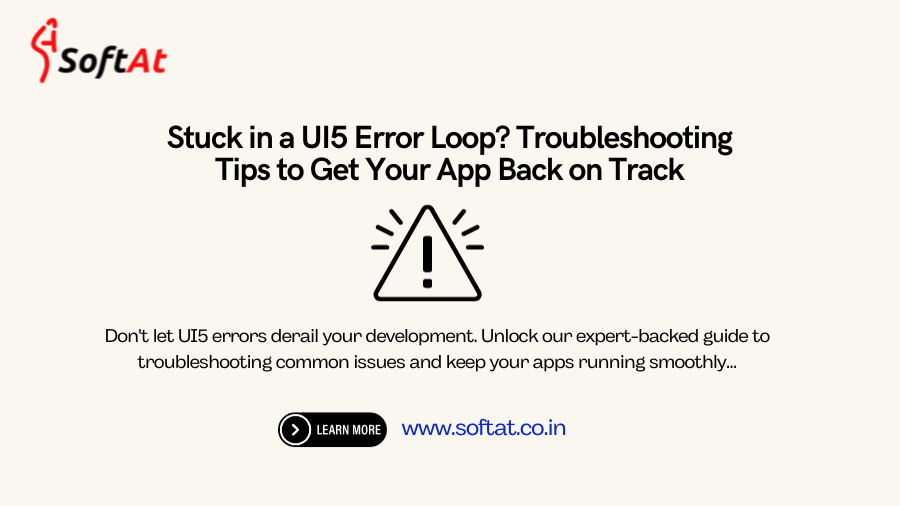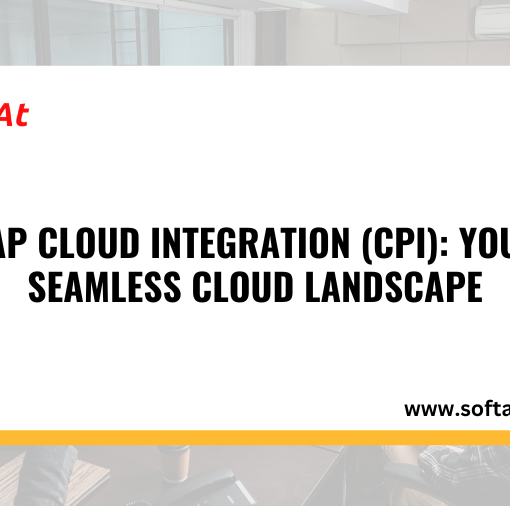Imagine this: you’re knee-deep in building the next killer SAP Fiori app, fingers flying across the keyboard, visions of streamlined workflows and grateful users dancing in your head. Suddenly, bam! A cryptic error message crashes your euphoria, replacing it with a gut-wrenching pit of confusion and frustration. “Syntax error?! What syntax error?!” you scream, the once vibrant code now appearing as a hostile alien language. Fear not, fellow developer, for you’re not alone in this UI5 error maze. In fact, these gremlins are a common nuisance in the land of SAP development. But fear not! Today, we embark on a quest to slay these beasts, armed with the ultimate troubleshooting guide – a beacon of hope in the stormy sea of UI5 errors. Now that we’ve faced our fear of UI5 errors head-on, it’s time to roll up our sleeves and arm ourselves with the knowledge to slay these digital dragons. Let’s delve into the realm of common UI5 errors, dissect their anatomy, and equip you with the tools and tactics to vanquish them with confidence.
Frontend Foes: When Your UI Takes a Tumble
- The Syntax Gremlins: These mischievous creatures love to lurk in the shadows of your JavaScript and CSS code, tripping you up with missing semicolons, forgotten parentheses, and typographical terrors. To outsmart them, become a grammar guru! Develop a keen eye for detail, double-check your code meticulously, and utilize tools like syntax highlighting and validation. Remember, even the bravest heroes stumble – the key is to catch yourself before the error avalanche starts.
- The Missing Element Mystery: Have you ever meticulously crafted a UI element, only to find it mysteriously absent from the battlefield? This phantom foe often arises from incorrect paths, typos in IDs, or missing dependencies. To unveil the culprit, become a detective! Scrutinize your code for path discrepancies, verify element IDs to the letter, and ensure all necessary libraries are loaded. Remember, sometimes the simplest clues hold the key to cracking the case.
- The Data Binding Dilemma: This shapeshifting beast can manifest in various forms – from empty tables to garbled text fields. Don’t let its complexity overwhelm you! To tame this beast, become a data whisperer! Master the art of data binding syntax, understand the intricacies of two-way binding, and debug data flow with tools like the Fiori Launchpad Inspector. Remember, understanding the language of data unlocks the secrets of smooth UI-to-backend communication.
- The Browser Compatibility Conundrum: This ever-evolving landscape can be a developer’s worst nightmare. Different browsers interpret code in their own unique ways, leading to inconsistencies and errors. To navigate this minefield, become a browser diplomat! Test your app across various browsers and versions, identify discrepancies through tools like browser developer tools, and leverage polyfills or feature detection to bridge the compatibility gap. Remember, flexibility is key in this ever-changing digital world.
These are just a few of the frontend foes you might encounter in your UI5 adventures. Stay vigilant, sharpen your coding skills, and remember – with the right tools and knowledge, even the most perplexing errors can be vanquished.
Ready to dive into the realm of backend beasts? The battle continues in the next section!
SAP UI5: Crafting Intuitive User Experiences
Backend Behemoths: Slaying Errors Beyond the UI Frontier
We’ve conquered the frontend foes, but the realm of UI5 errors extends far beyond the visible battlefield. Now, we venture into the murky depths of the backend, where data demons and connectivity dragons lurk. Fear not, brave developers! Equipped with the following knowledge and tactics, you shall emerge victorious:
1. OData, the Oracle of Errors: This powerful data service can be a boon or a bane, depending on how you navigate its intricacies. OData errors often manifest as cryptic HTTP codes and confusing messages. To appease the Oracle, become a data decoder! Master the syntax of OData filters and expanders, utilize tools like SAP Gateway error logs, and leverage online resources to decipher error codes. Remember, patience and meticulous analysis are key to unlocking the secrets of OData.
2. Authorization Aardvarks: These territorial creatures guard access to crucial data and functionalities. Authorization errors can leave you scratching your head at why you’re suddenly denied entry. To outsmart these aardvarks, become a security master! Verify user roles and permissions, ensure correct authentication methods are used, and debug authorization workflows using tools like the SAP Gateway trace. Remember, a clear understanding of security protocols is your shield against access-denied errors.
3. Connectivity Krakens: These colossal beasts can swallow your entire app in the depths of network issues. Connectivity errors can range from server outages to firewall restrictions. To tame these Krakens, become a network navigator! Test connections to backend systems, analyze network logs for bottlenecks, and utilize tools like ping and traceroute to diagnose connectivity problems. Remember, a well-charted network path is your compass to a smoothly functioning app.
4. Backend System Bosses: These final giants reside within the depths of SAP backend systems and can unleash a variety of errors, from data inconsistencies to processing failures. To defeat these bosses, become a backend whisperer! Analyze backend logs for specific error messages, consult SAP documentation for troubleshooting steps, and collaborate with system administrators to resolve internal issues. Remember, teamwork and resourcefulness are your weapons against these formidable foes.
By facing these backend behemoths head-on and wielding the knowledge and tools we’ve discussed, you’ll navigate the realm of UI5 errors with confidence. Remember, every error slain is a step closer to a flawlessly functioning app, and every challenge overcome a testament to your developer prowess. So, raise your debugging wand, fellow adventurers, and continue your march towards UI5 mastery!
UI5 Automation Arsenal: A Deep Dive into Testing Tools for Flawless Apps
Debugging Dojo: Tips and Tricks for Error-Slaying Mastery
Having faced the UI and backend error beasts head-on, we now enter the hallowed Debugging Dojo, where we hone our skills and refine our tactics to become ultimate error vanquishers. Remember, these tips and tricks are your secret weapons in the ongoing battle against UI5 chaos!
1. The Power of the “Start with the Basics” Mantra: Before diving into complex debugging rabbit holes, always check the fundamentals. Is your network connection stable? Did you remember to activate “sap-ui-debug=true”? Are you using the latest UI5 library version? Sometimes, the simplest solutions hold the key to resolving even the most perplexing errors.
2. Embrace the Browser Developer Tools: Your browser’s devtools are your faithful companions on the debugging path. Utilize the Console to monitor error messages, the Elements tab to inspect UI elements, and the Network tab to analyze data requests and responses. Master these tools, and they will become your eyes and ears in the digital battlefield.
3. Leverage UI5 Debugging Features: Beyond the browser, UI5 itself offers powerful debugging tools. Activate the Control Tree view to analyze your UI structure, explore the Event Browser to track element interactions, and utilize the Value Help Tool to debug data binding issues. Mastering these UI5-specific features will give you an edge in tackling intricate errors.
4. Follow the Paper Trail: Logs are Your Friends: Don’t underestimate the power of logs. Both browser and SAP Gateway logs provide valuable insights into errors. Learn to decipher error codes, analyze timestamps for context, and leverage log filters to pinpoint the source of the issue. Following the paper trail of logs can lead you straight to the error’s lair.
5. Consult the Oracle of Knowledge: Community and Documentation are Your Lifeline: Never underestimate the power of community. Join online forums, participate in discussions, and reach out to fellow UI5 developers for help. Additionally, delve into the vast knowledge base of SAP documentation. Remember, a wealth of information and experience awaits you just beyond your keyboard.
6. Embrace Iterative Troubleshooting: Patience is Your Virtue: No single magic bullet exists for troubleshooting. Approach errors with a methodical, iterative approach. Test, analyze, adjust, repeat. Don’t get discouraged by dead ends – each step, even seemingly fruitless ones, brings you closer to understanding the issue. Remember, patience and perseverance are the hallmarks of a true error-slaying champion.
7. Share Your Wisdom: Become a Mentor, Not Just a Master: Remember, knowledge thrives when shared. Once you’ve conquered an error, take the time to document your journey, share your solutions with others, and mentor fellow developers. By giving back, you not only solidify your own understanding but also contribute to a stronger, more resilient UI5 community.
With these tips and tricks in your arsenal, you’ll transform from a mere apprentice into a seasoned error-slaying master. Remember, the path to mastering UI5 is paved with challenges, but by embracing the right tools, cultivating patience, and sharing your knowledge, you’ll navigate the error minefield with confidence and emerge victorious.
Beyond the Battlefield: Additional Resources and Advanced Tactics
Even the most seasoned error slayers occasionally encounter foes that require advanced tactics and additional resources. To equip you for these moments, let’s explore some powerful tools and knowledge beyond the core techniques covered so far:
1. Code Analysis Powerhouses: Don’t wait for errors to erupt! Tools like ESLint and SAPUI5 Lint can scan your code for potential issues, helping you prevent bugs before they manifest. By integrating these code analysis tools into your workflow, you’ll proactively address vulnerabilities and maintain a cleaner, more robust codebase.
2. Advanced Debugging Techniques: When basic methods leave you stumped, it’s time to pull out the heavy artillery. Techniques like breakpoints, conditional breakpoints, and watches allow you to delve deeper into your code’s execution and pinpoint the exact line where errors occur. Mastering these advanced debugging methods will transform you from a detective into a CSI master of the digital world.
3. Unleashing the Power of Fiori Launchpad Inspector: This hidden gem provides a treasure trove of information about your running UI5 apps. Analyze control properties, monitor events, and even trace data flow in real-time. The Fiori Launchpad Inspector is your ultimate tool for dissecting complex UI and data binding issues, revealing the inner workings of your app like never before.
4. Error Handling Masterclass: Don’t let errors catch your users off guard! Implement elegant error handling mechanisms to inform users in a clear and helpful way. Utilize tools like sap.ui.core.message and leverage custom error dialogues to provide context and potential solutions. Remember, a smooth error handling experience can turn a frustrating glitch into a minor inconvenience.
5. Performance Optimization: The Final Frontier: Once you’ve conquered errors, optimize your app for peak performance. Tools like the SAP Fiori Client Trace and browser performance profiling tools can help you identify bottlenecks and streamline your code. Remember, a fast and responsive UI5 app is the ultimate reward for your error-slaying efforts.
Remember, the pursuit of UI5 mastery is an ongoing journey. This guide has equipped you with a powerful arsenal of knowledge and tools, but continue to explore, learn, and experiment. Embrace the challenges, share your wisdom, and always strive to become a more skilled and resourceful error-slayer. With dedication and perseverance, you’ll not only conquer UI5 errors but also build a legacy of robust, user-friendly, and high-performing applications.
We’ve journeyed through the treacherous landscape of UI5 errors, slaying syntax gremlins, taming data dragons, and even outsmarting the cryptic OData oracle. We’ve equipped ourselves with potent tools – the browser’s devtools, UI5 debugging features, and the wisdom of community and documentation – and honed our skills through iterative troubleshooting tactics.
This guide isn’t just a map to conquer errors; it’s a treasure chest of knowledge to build better apps. Remember, embracing the “start with the basics” mantra can save you hours of frustration. Mastering browser devtools and UI5 features puts you in control of your code’s execution. And leveraging the power of logs and communities unlocks a wealth of support and troubleshooting wisdom.
Don’t let errors hold you back from building incredible UI5 apps. Embrace the challenge, share your knowledge, and continue to sharpen your error-slaying skills. Remember, even the most powerful heroes stumble – the key is to rise, adjust, and keep slaying. Because in the digital realm, the true measure of mastery isn’t the absence of errors, but the resilience and resourcefulness with which you overcome them. Now go forth, champion developer, and slay those UI5 errors with the knowledge and confidence you’ve earned!