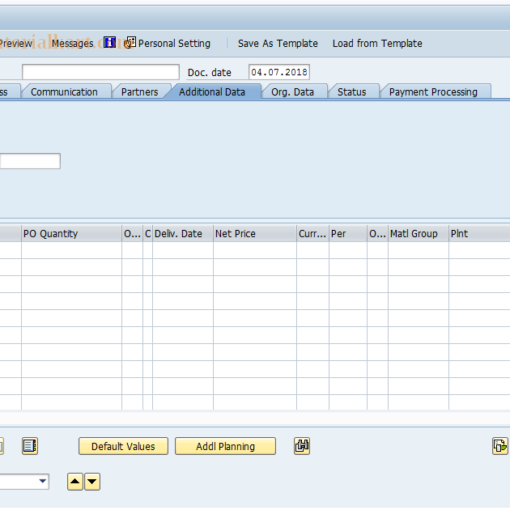Imagine staring at a treasure chest overflowing with data, a tantalizing glimpse of insights just within reach. Yet, a cryptic key labeled “OData query syntax” stands between you and your prize. Frustration gnaws at you – the secrets locked within seem unreachable, a symphony of information rendered silent. But fear not, intrepid data explorer! This guide is your Rosetta Stone, ready to crack the code and unleash the data deluge at your command.
Within these pages, you’ll learn to conquer OData query syntax in Power Automate, transforming your workflows from plodding routines to elegant ballets of data retrieval and manipulation. No longer will frustration hold you back. We’ll dissect the syntax, waltz with powerful operators like filter and select, and conquer even the most complex data challenges with newfound confidence.
Whether you’re a seasoned Power Automate maestro or a curious novice yearning to unlock data’s potential, this journey holds something for everyone. So, step into the light, fellow adventurer, and prepare to wield the mighty OData query – your key to unlocking the data kingdom and composing the information symphonies your heart desires!

Demystifying the Data Maze: Understanding OData Query Syntax in Power Automate
Think of your data as a sprawling library, each book a nugget of information waiting to be discovered. But unlike a friendly librarian, raw data rarely reveals its secrets easily. This is where OData queries come in, your personal decoder ring to navigate the labyrinth of information within Power Automate.
Building with Blocks: The Structure of OData Queries
Imagine OData queries as URLs, not the random strings you type, but meticulously crafted pathways leading to your desired data. Each segment, separated by slashes, tells a story: the server you’re talking to, the specific entity you seek, and the operations you want to perform. Think of it like giving directions – “go to the sales database, find all customers in France, and show me their names and email addresses.”
For example, a basic query like https://mydata.com/customers?$select=name,email retrieves just the names and email addresses of all customers. This is just the beginning – you can filter, sort, expand, and manipulate your data in countless ways, all through the power of OData syntax.
Dancing with Operators: Power Tools for Data Manipulation
Now that you understand the language, let’s add some flair with operators, your trusty tools for shaping your data harvest. Think of them as verbs in your data-driven conversation – “filter” to narrow down results, “select” to choose specific information, “order by” to arrange data in a specific order.
- The Filter Maestro: This elegant operator lets you conduct targeted searches, separating the wheat from the chaff with precise criteria. Imagine asking, “Show me only customers who placed orders last month.” The “filter” clause becomes your sieve, sifting through the entire customer list and presenting only those meeting your conditions.
- The Selection Sculptor: This artist chisels away unwanted data, presenting only the information you need. Think of it like ordering a custom-made suit – you choose the fabric (data fields) and leave the rest at the tailor’s (the server).
"customers?$select=name,city,country"delivers only customer names, cities, and countries, leaving out unnecessary details.
This is just a glimpse into the operator orchestra. In the coming sections, we’ll delve deeper into each operator, showcasing their finer points and demonstrating their magic through real-world examples. So, grab your conductor’s baton and prepare to orchestrate your data with precision and finesse!
3. Essential Operators for Data Manipulation
In the previous section, we covered the basic structure of OData queries and how to use operators to filter and select data. In this section, we’ll take a closer look at some of the most essential operators for data manipulation.
The Filter Maestro
The filter operator is the Swiss Army knife of OData queries, allowing you to refine results based on specific criteria. The syntax for the filter operator is as follows:
$filter=expression
The expression can be any valid OData expression, such as a simple comparison, a logical operator, or a function call. For example, the following query returns all customers with a name starting with the letter “A”:
$filter=startswith(name,'A')
You can also use the filter operator to combine multiple conditions using logical operators, such as and, or, and not. For example, the following query returns all customers who are located in France and have placed an order in the past 30 days:
$filter=country eq 'France' and order_date ge datetime'2023-07-20T00:00:00'
The Selection Sculptor
The select operator lets you choose specific properties for retrieval. The syntax for the select operator is as follows:
$select=property1,property2,...
The property can be any valid OData property name. For example, the following query returns only the names and email addresses of all customers:
$select=name,email
You can also use the select operator to select multiple properties from a related entity. For example, the following query returns the names and email addresses of all customers, as well as the names of their orders:
$select=name,email,order_details.order_name
The Expand Maestro
The expand operator lets you include related entities in a single query. The syntax for the expand operator is as follows:
$expand=entitySet
The entitySet can be the name of any related entity set. For example, the following query returns all customers, as well as their orders:
$expand=orders
You can also use the expand operator to expand multiple related entities. For example, the following query returns all customers, their orders, and the details of each order:
$expand=orders,orders.order_details
The Order by Maestro
The orderby operator lets you sort results in ascending or descending order. The syntax for the orderby operator is as follows:
$orderby=property asc|desc
The property can be any valid OData property name. The asc or desc keyword specifies the sort order. For example, the following query sorts customers by name in ascending order:
$orderby=name asc
You can also sort by multiple properties. For example, the following query sorts customers by name in ascending order, then by order date in descending order:
$orderby=name asc,order_date desc
The Top and Skip Maestros
The top and skip operators let you paginate results for efficient handling. The top operator specifies the maximum number of results to return. The skip operator specifies the number of results to skip before returning results. For example, the following query returns the first 10 customers:
$top=10
The following query skips the first 10 customers and then returns the next 10:
$top=10,$skip=104. Conquering Complex Scenarios: OData’s Hidden Arsenal
We’ve equipped ourselves with the basic tools – filter, select, expand, and more. But the true thrill of OData lies in conquering intricate data landscapes. Now, let’s ascend to the mountaintop of advanced queries, where we’ll tackle challenges like nesting filters, wielding powerful functions, and navigating entity relationships with ease.
Mastering the Nested Filter Dance:
Think of filtering as a sieve, separating the desired data from the unwanted. But sometimes, you need a finer mesh, a nested filter within a filter. Imagine searching for customers in France who also placed an order last month. This is where nested filters shine.
Using parentheses, you can construct intricate filter expressions. Our French customer search becomes:
$filter=(country eq 'France') and (order_date ge datetime'2023-07-20T00:00:00')
The parentheses group the conditions, ensuring the nested filter executes first. This elegant dance of nested filters lets you target specific data with laser-like precision.
Functioning Like a Data Magician:
Raw data is rarely enough. Sometimes, you need to transform it into usable insights. This is where functions come in, your magical tools for calculations, formatting, and data manipulation.
Imagine calculating the average order value or converting dates to a specific format. OData offers a diverse toolkit of functions for your creative pleasure:
avg(amount): Calculate the average order valuesubstring(name,1,5): Extract the first five characters of a customer nameformatDate(order_date, 'yyyy-MM-dd'): Format the order date as “yyyy-MM-dd”
By combining functions with operators and filters, you can craft powerful queries that unlock hidden patterns and valuable insights within your data.
Navigating the Relationship Labyrinth:
Your data isn’t an isolated island. Entities often have relationships, like customers linked to orders or products belonging to categories. OData helps you navigate these relationships seamlessly with navigation properties.
Think of these as bridges connecting data islands. By referencing a navigation property within your query, you can hop from one entity to another, retrieving related data in a single request. For instance:
$select=name,city,order_details($select=order_name,amount)
This query retrieves not only customer names and cities but also their order details, including order names and amounts. Navigation properties become indispensable tools for exploring connected data landscapes and revealing its hidden stories.
5. Best Practices and Optimization Tips: Polishing Your OData Query Maestro Skills
With the power of OData queries in your grasp, it’s time to refine your technique and ensure efficiency. Think of yourself as a data sculptor, molding raw queries into elegant masterpieces. Here are some best practices and optimization tips to polish your OData skills:
Performance: Efficiency is Key
Data retrieval shouldn’t be a sluggish waltz. Remember, efficiency is our mantra. Here’s how to make your queries perform like champion sprinters:
- Minimize Roundtrips: Combine multiple operations into a single query whenever possible. Avoid unnecessary back-and-forth communication with the server.
- Filter Early: Filter data upfront rather than after retrieving everything. This saves bandwidth and processing power.
- Use Paging Wisely: Don’t request endless pages – set appropriate page sizes based on your needs.
- Leverage Prebuilt Caches: Use caching mechanisms for frequently accessed data to avoid redundant server calls.
Error Handling and Debugging: The Troubleshooting Tango
Even the most graceful dancers stumble sometimes. Be prepared for errors in your OData queries, equipped with the tools to debug and overcome them.
- Understand Error Codes: Learn the meaning of different error codes returned by the server to pinpoint the cause of the issue.
- Leverage Developer Tools: Use browser developer tools and query inspectors to analyze your queries and identify syntax errors.
- Test Rigorously: Build a test environment to validate your queries before deploying them in production. This helps catch errors early and avoid data integrity issues.
Security Considerations: Guarding Your Data Treasure
Data is a precious treasure, and OData queries are the keys to its vault. Ensure your queries adhere to robust security practices:
- Use Proper Authentication: Always authenticate your requests to prevent unauthorized access and data manipulation.
- Utilize Secure Connections: Employ HTTPS to encrypt communication between your application and the server, safeguarding sensitive data.
- Validate User Input: Sanitize user input to prevent malicious injections that could compromise your data.
- Grant Least Privilege: Assign users only the minimum level of access needed to perform their tasks.
Common Pitfalls to Avoid: Sidestepping the Data Stumbles
Even the most experienced data explorers can fall into traps. Here are some common pitfalls to watch out for:
- Over-complicating Queries: Keep your queries simple and focused to avoid performance bottlenecks.
- Forgetting URL Encoding: Remember to properly encode special characters to ensure accurate interpretation by the server.
- Ignoring Documentation: OData documentation is your friend! Consult it regularly to understand new features and capabilities.
- Neglecting Best Practices: Don’t underestimate the power of established best practices for query efficiency and security.
By embracing these best practices and considerations, you’ll transform your OData queries from stumbling attempts to graceful pirouettes of data retrieval. Remember, the journey to data mastery is continuous, so keep learning, experimenting, and refining your skills. With dedication and these guiding principles, you’ll command the language of OData with the flair of a seasoned data virtuoso!
6. People Also Ask: Demystifying OData Queries One Question at a Time
Understanding OData can be a whirlwind, and questions might swirl in your mind. In this section, we’ll address some common queries to clear the air and empower you further:
Q: How do I create OData queries in different programming languages?
Fear not, OData is language-agnostic! Many libraries and frameworks support building OData queries across various languages like C#, Python, Java, and more. These typically offer functionalities like building query strings, handling syntax nuances, and even auto-completion for user convenience. Check out the official OData documentation for specific language libraries and resources.
Q: What are the best tools for testing OData queries?
Several tools can help you refine and test your OData queries before deploying them to production. Some popular options include:
- OData Query Explorer: This web-based tool allows you to build and execute OData queries against various data sources, providing real-time feedback and response visualization.
- Fiddler: This powerful web debugging tool lets you intercept and inspect OData requests and responses, making it ideal for troubleshooting errors and analyzing performance.
- Postman: Another popular choice, Postman allows sending and receiving HTTP requests, including OData queries, and offers features like environment management and collection organization.
Q: How can I visualize OData query results?
Turning data into visually compelling insights is crucial for effective communication and analysis. Tools like Power BI, Tableau, and Google Data Studio can integrate with OData services, allowing you to connect your query results to interactive dashboards and reports. Visualize trends, compare data points, and uncover hidden patterns in your data with ease.
Q: Are there any best practices for security when using OData queries?
Absolutely! Security is paramount when dealing with sensitive data. Always remember these best practices:
- Use strong authentication and authorization mechanisms.
- Encrypt data communication using HTTPS.
- Validate user input to prevent malicious injections.
- Grant users only the minimum level of access needed.
- Regularly update your OData service and libraries to stay ahead of security vulnerabilities.
Q: Where can I find more resources and tutorials to learn about OData queries?
The OData community is vibrant and supportive! Here are some great resources to delve deeper:
- OData.org: The official OData website offers comprehensive documentation, tutorials, and community forums.
- Books and blogs: Several books and blogs explore OData concepts and showcase advanced use cases.
- Online courses and tutorials: Many platforms offer online courses and tutorials on OData queries, ranging from beginner to advanced levels.
Remember, mastering OData takes dedication and practice. Don’t hesitate to ask questions, experiment, and engage with the community. With these resources and the knowledge gained in this guide, you’ll be well on your way to conquering the world of data, one elegant OData query at a time!
Unleash the Data Symphony: Conquering the World with OData Mastery
We’ve embarked on a thrilling journey through the intricate world of OData queries, from understanding their essential syntax to wielding powerful operators like filter and select. We’ve traversed complex scenarios, navigating nested filters and relationships with ease, while optimizing our queries for peak performance and security. Remember, each section was a note in the data symphony, a building block in crafting your masterpiece of information retrieval.
Now, it’s your turn to step onto the conductor’s podium and take charge. Don’t let the initial bars intimidate you – the tools and best practices we’ve explored are your instruments, ready to guide you through any data challenge. Embrace the “People Also Ask” section, use it as a springboard for further exploration and community engagement. Remember, the OData world is a thriving orchestra, and your unique voice is welcome to join the harmony.
As you embark on your own OData adventures, remember this: data waits to be sculpted, insights yearn to be revealed. Approach your queries with an artist’s eye, a dancer’s precision, and a scientist’s rigor. Experiment, learn, and never stop refining your craft. With dedication and the knowledge you’ve acquired, you’ll soon be composing data symphonies that not only resonate with information, but also inspire action and transform the world around you.
So, take a deep breath, raise your OData baton, and let the data flow. The only limit is your imagination. The world awaits your data masterpiece – go forth and conquer!
You may be interested in:
OData in SAP ABAP: Streamlining Data Exchange and Integration