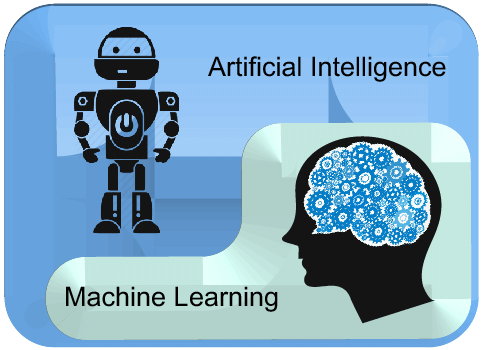In today’s fast-paced business environment, efficient processes are essential for success. SAP Workflow Management plays a crucial role in streamlining and automating business processes, reducing manual work, and ensuring tasks are completed efficiently. In this comprehensive guide, we’ll explore its key components, benefits, and how it can revolutionize your organization’s operations.
Understanding SAP Workflow Management
What is SAP Workflow Management?
It is a powerful tool that automates, streamlines, and optimizes business processes within the SAP ecosystem. It ensures that tasks and approvals are routed to the right people at the right time, reducing delays and improving overall efficiency.
Key Components of SAP Workflow Management
- Workflow Builder: Create and customize workflows based on your organization’s unique processes.
- Task Inbox: Provides users with a centralized inbox to view and manage tasks and approvals.
- Integration: Seamlessly integrates with other SAP modules and external applications.
- Notification and Alerts: Sends notifications and alerts to users, keeping them informed about pending tasks.
- Reporting and Analytics: Offers insights into workflow performance and identifies bottlenecks for process improvement.
Benefits of Implementing SAP Workflow Management
Enhanced Efficiency
Automating repetitive tasks and approvals reduces manual effort and accelerates processes.
Accuracy and Consistency
Standardized workflows ensure that tasks are executed consistently and accurately.
Visibility and Transparency
Users can track the status of tasks and approvals, promoting transparency and accountability.
Cost Reduction
Streamlined processes lead to reduced operational costs and increased productivity.
Implementing SAP Workflow Management
Assessment and Planning
Identify key business processes that can benefit from automation. Create a roadmap for workflow implementation.
Workflow Design
Use the Workflow Builder to design workflows, specifying tasks, approvals, and conditions.
Integration
Integrate SAP Workflow Management with other SAP modules and external systems as needed.
Testing and Validation
Thoroughly test workflows to ensure they function correctly and meet business requirements.
Training and User Adoption
Provide training to users on how to use the Task Inbox and work with automated workflows.
Monitoring and Optimization
Regularly monitor workflow performance, gather feedback, and make improvements to optimize processes.
Conclusion
In conclusion, SAP Workflow Management is a game-changer for organizations aiming to improve efficiency, accuracy, and transparency in their business processes. By implementing Management and following best practices, businesses can streamline operations, reduce costs, and stay competitive in today’s dynamic business landscape.
FAQs
1. What is SAP W.M.?
It is a tool that automates and optimizes business processes within the SAP ecosystem.
2. How can it benefit my organization?
It enhances efficiency, accuracy, transparency, and cost reduction in business processes.
3. Is it suitable for small businesses?
Yes, It can be scaled to meet the automation needs of small businesses.
4. Can SAP Management integrate with other SAP modules and external systems?
Yes, It seamlessly integrates with other SAP modules and external applications for a comprehensive automation solution.
5. How can I get started with Management?
Start by assessing your organization’s workflow needs, designing workflows, and integrating the system with your existing SAP landscape.
Free Bonuses: